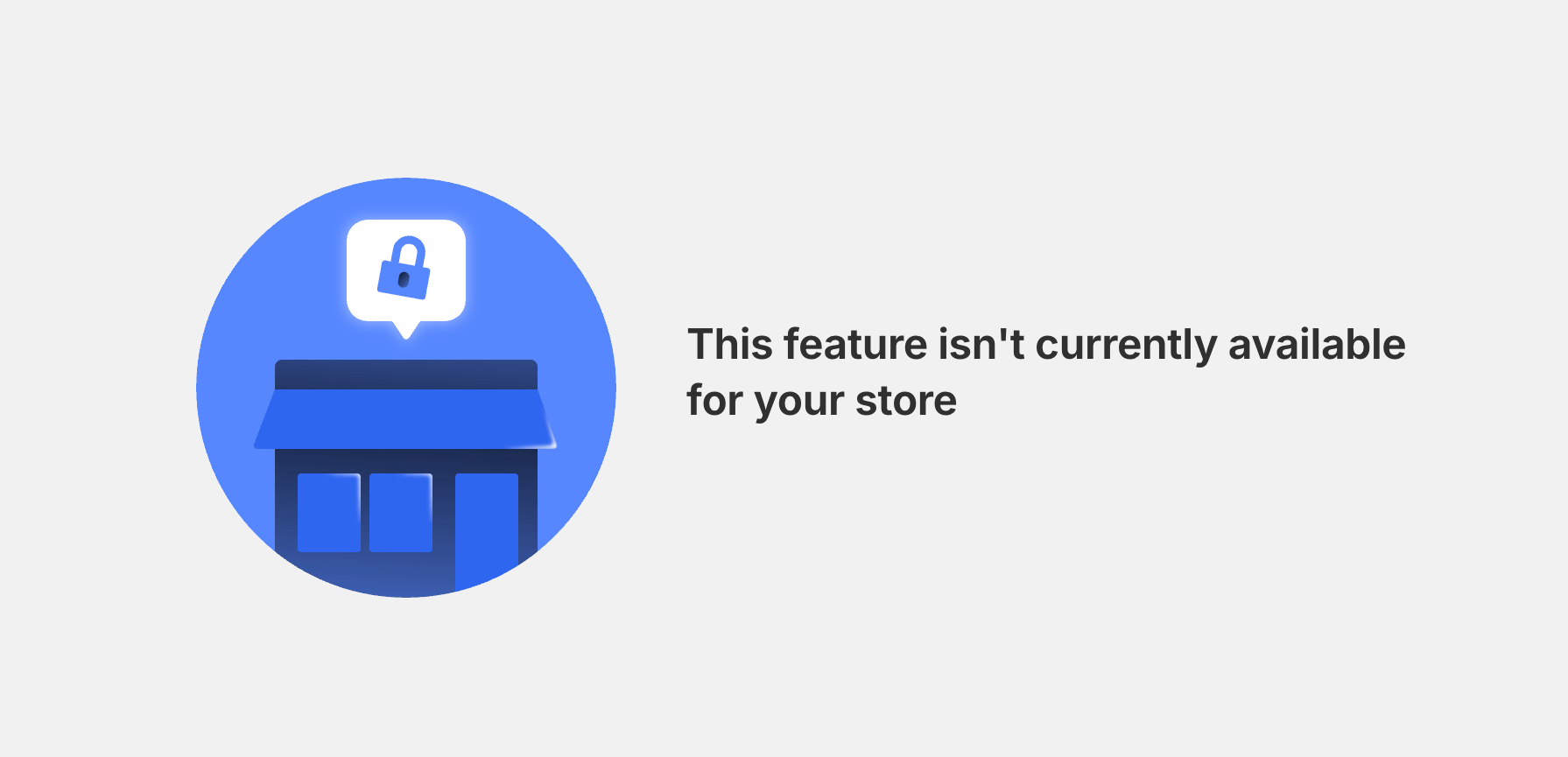Monitoring Conversion Rate: A Critical Guide for Shopify Store Owners
August 27, 2024
Scroll Down

In the fast-paced world of e-commerce, understanding and optimizing your store's conversion rate is crucial. The conversion rate is the percentage of visitors to your website who complete a desired action, like making a purchase. Monitoring this metric not only helps you understand the effectiveness of your marketing efforts but also drives the overall success of your business.
Why Conversion Rate Matters
Your conversion rate is a direct indicator of your store's performance. For instance, if you have a 5% conversion rate, it means that five out of every 100 visitors make a purchase. Increasing this rate to 6%, 7%, or even 8% can significantly boost your revenue without the need for additional traffic.
However, a drop in conversion rate is equally important to monitor, as it can signal underlying issues that need immediate attention. That's why continuous monitoring is not just a good practice—it's essential.
The Importance of Real-Time Monitoring
For Shopify store owners, being alerted to changes in your conversion rate in real-time can make a huge difference. Immediate alerts allow you to respond quickly to any issues that might be affecting your store's performance, such as technical problems, changes in user behavior, or external factors like competition.
Example Tool: Alertly App
One popular tool among Shopify store owners is the Alertly app. This app provides 24/7 monitoring and sends instant alerts if your conversion rate changes, enabling you to act swiftly and maintain your store's performance.

Steps to Monitor Your Conversion Rate
- Know Your Baseline Conversion Rate: Start by understanding your current conversion rate. This will serve as your baseline to compare against future performance.
- Set Up Real-Time Alerts: Use tools like the Alertly app to get notified immediately if there’s a significant change in your conversion rate.
- Analyze the Data: Regularly review the data to identify patterns or issues. Look for any correlations between changes in conversion rate and specific marketing campaigns, website updates, or external events.
- Test and Optimize: Continuously test different elements of your store—like product pages, checkout processes, and marketing messages—to find what improves your conversion rate.
Enhancing Your Store's Conversion Rate
To improve your store's conversion rate, consider the following strategies:
- Simplify the Checkout Process: Reduce friction by streamlining the steps required to complete a purchase. Fewer clicks and a more intuitive interface can lead to higher conversions.
- Improve Product Pages: Ensure your product pages are informative, visually appealing, and include clear calls to action. High-quality images, detailed descriptions, and customer reviews can significantly impact buying decisions.
- Personalize the Experience: Use data to personalize the shopping experience for your customers. Tailored recommendations, personalized emails, and targeted promotions can boost conversion rates.
Conclusion
Monitoring your conversion rate is not just about keeping track of numbers—it's about understanding your business's health and making informed decisions to drive growth. By using the right tools and strategies, you can ensure that your Shopify store remains competitive and profitable.